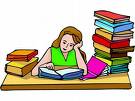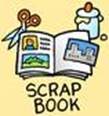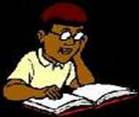Cultural
Exchange Unit
A
Webquest for 10th grade World Cultures
Designed
by
Ms. Bauer
melissa_bauer@butler.k12.pa.us
Introduction
Over the next few weeks,
each of you will participate in a “virtual” cultural exchange experience. During this time, you will spend a semester
in a foreign country of your choice from one of the following cultural regions
of the world:
·
·
·
·
·
The
As is standard procedure
for cultural exchange programs, you will live with a host family and attend
school in the country that you have chosen.
You will be responsible for planning and documenting your
trip. Additionally, while participating
in a “Cultural Exchange Fair,” you will be held accountable for presenting
specific elements of your trip, as well as information on your host country.
The
Task
Using the Internet and
other library resources, you will conduct extensive research on necessary
travel processes and plans to get to your host country, as well as statistics,
characteristics, and cultural activities associated with the country.
As you conduct your
research, there will be a variety of small assignments that you will be asked
to complete. Small assignments will
include:
·
Travel Plans
·
A Passport
·
A Brochure
·
A Scrapbook
·
An Essay
·
Coordination of an Interactive Activity
The
small assignments above will all be put together to create a final presentation
of your “virtual” exchange experience.
This presentation will be given during a “Cultural Exchange Fair” that
will be held in the last couple weeks of class. At the fair, each of you will have your own
stand set up where you will have the opportunity to show off your experiences
to your classmates (and possibly other visitors).
The Process
Please note that you may
not print extremely lengthy documents on the library printer. If you wish to print a small piece of a large
web document, copy and paste that piece into Word, and then print! All documents and pictures can be saved to
your class folder (which is located on the network). You can also use a jump drive/CD of your own
or email your documents to yourself and then print at home.
Before you leave
for your “virtual” cultural exchange experience, you will have to make travel
arrangements to and from your host country.
Your experience abroad will last six weeks, so make your plans
accordingly.
Follow these
steps in making and documenting your travel plans:
1.
Retrieve
the handouts from your project folder entitled “Assignment 1: Travel Plans
(Flight)” and “Assignment 1: Travel
Plans (Budget)”. You will use these to
record all information that you are asked to obtain during this 1st
assignment.
2.
Use the following links to find a round trip flight from
www.expedia.com www.airfrance.com
www.britishairways.com www.continental.com
www.singaporeair.com www.aeroflat.com
www.delta.com www.airindia.com
www.southwest.com www.usairways.com
3.
Determine the name of your host country’s currency by visiting the
site below, selecting your country, and finding “currency” under your country’s
“Economy” section of information.
https://www.cia.gov/library/publications/the-world-factbook/index.html
4.
Use one of the links below to convert
www.yahoo.com and type in “currency conversion”
http://www.fms.treas.gov/intn.html#rates
55. Based on your converted currency, establish
an estimated
daily budget for each of
the items below. As you determine your
budget for each item, record the information on your “Assignment 1: Travel
Plans (Budget)” handout.
o
Food
o
Any lodging you
may need in the event that you leave your host family’s home for a day,
weekend, etc. to site-see
§
Information on
hotels, motels, bed and breakfasts can be found using the following links:
o
Daily spending (on site-seeing and other activities)
o
Transportation
while in your host country
§
Information on
subway systems and railways can be found using the following links:
5.
Open Microsoft Word on your computer. Type up all of the information that you have
recorded on both of your “Assignment 1:
Travel Plans” handouts . Title
this page “Travel Plans.” When you
complete this first assignment, you may simply save the work or print it out
and keep it in your project folder. You
will need this document later for your “Cultural Exchange Fair” presentation.
You will also
need a passport before you are able to travel outside of the
1.
Follow the directions below to obtain and complete your required
passport application:
1.
Retrieve the United States Department of State application for
Passport (form DSP 11) from your project folder.
2.
Complete #’s 1-21 on the application, with the exception of #’s 6,
17, and 20- use all capital letters and blue or black ink.
3.
Obtain a parent/guardian signature.
4.
Attach a recent school photograph or a photocopy from the yearbook
in the picture space provided on the passport application. This is the only type of photo that will be
accepted- no exceptions!
5.
Place your completed passport application back in
your
folder. You will hold on to this until
it is displayed in your final “Cultural Exchange Fair” presentation.
You must now make your
own passport so that you may travel to your host country. Follow the steps below to create your own
passport:
1.
Visit the following link to see what a
http://www.techgalaxy.net/blog/e-passport.JPG
2.
Ask me to see some
example student-created passports from last year.
3.
Create your own passport that follows the requirements below.
Passports must:
o
Have the
dimensions of 3 X 5 (You can use the small note card in your folder for size reference)
o
Have information
neatly written in black ink or typed
Passports must include all of the following:
o
A picture of you(use
the same photo from the application process)
o
Your place of
birth
o Your date of birth
o Your Nationality
o
Date of issue
(today’s date)
o
Immunizations
§
To find out more
about specific immunization requirements to visit your host country go to
http://www.travelmed.net/immun/
4.
Place your completed
passport in your folder. You will hold
on to this until it is displayed in your final “Cultural Exchange Fair”
presentation.
Now that you have
finalized your travel plans and applied for and received a passport, you are
ready to embark on your “virtual” cultural exchange experience. Your first assignment while on your trip is
to create a large, presentation size brochure that shows off some of the
statistics and information you will learn about your country during the
experience.
Follow these
steps in obtaining your statistics and information and creating your brochure:
1.
Retrieve the handout
entitled “Assignment 3: Brochure” from your project folder. Included on this handout are all the
statistics and information that you are required to display on your brochure.
2.
Use the sites below to “virtually” discover the statistics and
information about your host country that is specified on your “Assignment
3: Brochure” handout. As you find your required statistics and
information, record it in the appropriate spot on your handout.
https://www.cia.gov/cia/publications/factbook/index.html
www.infoplease.com point and click to
world, then countries
http://news.bbc.co.uk/2/hi/africa/country_profiles/default.stm
http://www.loc.gov/rr/international/portals.html
3.
You must also include
visuals on your brochure. When finding
visuals, be sure to remember that your brochure will be created on a large
tri-fold (so pictures should be fairly large). Follow the requirements below
for your brochure’s visuals:
·
You must have a map of your country included on your poster. Visit the following site to find a map of
your host country:
http://www.embassyworld.com/maps/Maps_Of_Brazil.html
·
You must have a picture of your country’s flag. For a picture of your country’s flag, visit www.googleimages.com and search your
country’s flag.
·
You must have pictures of at least five different tourist attractions from your country. Under each picture, you must include a
caption with a description of the attraction.
Use the following site to obtain pictures and information on your host
country’s attractions:
http://www.planetware.com/tourist-attractions-1.htm
4. Use the statistics, information, and pictures that you gathered in
steps 1-3 to create your final brochure.
Adhere to the following artistic guidelines while creating your final brochure:
Ø Use a tri-fold board (you choose the size and
color)
o If you do not know what a tri-fold looks like, go to the following
link to view an example of how projects can be displayed on a tri-fold:
http://faculty-staff.ou.edu/S/Regina.M.Sullivan-1/smallsciencefair1.jpg
o You can buy tri-folds at Walmart, Office Depot, Office Max,
Staples, Holcomb’s, Walgreens, etc. If
you are unable to buy a trifold, let me know and I will get you one.
Ø Type the information that is going to be
displayed in
a large font
Ø Create a brochure that compels people to visit
your host country
Ø Include a clever slogan, such as “You haven’t
seen it all until you’ve been to Senegal!”
Ø Avoid black and white pictures if possible
Ø Avoid taping over the front of your documents;
use tape loops on the back
or glue
Ø Create a product that reflects time and effort and
that includes all required statistics and information
5. Finished tri-folds should be kept at home until they are presented
during our “Cultural Exchange Fair.”
This is the centerpiece of your booth at the fair, so make it look good!
The next step in your “virtual” exchange
experience is to meet the people and become familiar with the culture of your
host country. Your assignment during
this step is to compile a scrapbook that documents your personal experiences in
the host country.
Follow these steps to familiarize yourself with
the people/culture of your host country and to build your scrapbook:
1. Retrieve the handout entitled “Assignment 4: Scrapbook”
from your project
folder. Use this handout to record the
information that you are asked to collect for this assignment.
2. Decide
on a title for the cover of your scrapbook , such as “My Experiences in
Venezuela” or “My Trip to Russia.” Record this in the appropriate spot on your
“Assignment 4: Scrapbook” handout. In addition, decide on some appropriate ideas
for an illustration on this page. Record these ideas on your handout.
3. The first page of your scrapbook should be headed: “My Host Family.” Meet the type of host
family you would be living with by visiting www.google.com and typing in “family life in …..” or “families in….” and then
searching available sites. You may also
find information on family life by obtaining a library book on your country with
the help of a librarian. While at these sites or in a book, gather the information on a
typical family in your host country that is specified on your “Assignment 4:
Scrapbook” handout and record it. After
recording your information, find at least three illustrations for this page of
a house, neighborhood, family, etc. in your host country and either save or
print them.
4.
The second page
of your scrapbook should be headed: “My
Exchange School.” Discover the nature of
the school you would be attending during your experience by visiting www.google.com and typing in “schools” or “schooling” in …. and searching
available sites. Again, you can get
pertinent info from a book as well. While
viewing these sites or referencing a book, gather the information specified on
your “Assignment 4: Scrapbook” handout
and record, record, record! After
recording all your necessary information, find at least 2 illustrations for
this page of a school, school children performing some type of activity, etc.
in your host country and either print or save them.
5.
The next three
pages of your scrapbook should be headed:
“My Cultural Experiences.”
Research the aspects of your host country’s culture specified on your
“Assignment 4: Scrapbook” handout by
visiting www.google.com and
typing in the appropriate subject, such as “Mexican foods.” When you find the specified information,
record it on your handout. Find at least 9 illustrations for these pages (3 per page) that
depict the items researched and either save or print them.
6. Compile a scrapbook using all of the information on your
“Assignment 4: Scrapbook” handout and illustrations
you have gathered since step 1 of assignment 4.
Your scrapbook should look like the real thing, with headings, pictures,
and captions/explanations on each page.
All information in the scrapbook should be typed using Microsoft Word. In addition, it should somehow be bound
together. Be sure that there are at
least five pages, plus a cover page in your scrapbook and that your page titles
follow the guidelines that I have provided!
I have examples of student-created scrapbooks if you are unsure what
this should look like!
7. Hold on to your final scrapbook until the “Cultural Exchange Fair.”
The next item on your
“virtual” agenda is a summary essay. For
this assignment, you must write a 6-paragraph essay that sums up your cultural
exchange experiences.
Ø
Your essay should include:
1. An introductory paragraph.
2. 4 body paragraphs:
a. 1st body- summarizes your travel plans
b. 2nd body- summarizes the passport application
process
c. 3rd body- summarizes the statistics and information
included on the brochure
d. 4th body- summarizes the information in your scrapbook
3. A concluding paragraph.
Ø
Click on the link below for essay-writing tips:
http://www2.actden.com/Writ_den/tips/essay/index.htm
Ø
Type this essay in Microsoft Word and save or
print it.
Ø
Hold on to your essay until the “Cultural
Exchange Fair.” It
will be used as a guide when presenting your information to
students who are visiting your booth.
Assignment
6: Interactive Activity 
The last step in
your “virtual” experience is to research an activity that is typically
performed in your host country. For
this assignment, you will be coordinating an example of this activity to be
done with visitors to your booth during the “Cultural Exchange Fair.”
1.
The first step in this assignment is to find a cultural
activity
native to your host country. Some
examples of things you may research are:
Ø Games
Ø Dances
Ø Cooking
Ø Crafts
Ø Songs
Ø Or anything else you can
think of!!
2.
When you find an activity that sparks your interest, you
must:
Ø Become an expert on the
activity
Ø Find a way to coordinate
this activity at
your “Cultural Exchange Fair” booth.
3.
Some examples of activities you may want to coordinate
include:
Ø Making a popular dish
from the host country
with your visitors
Ø Creating the materials
necessary to play a
popular game in the
country and teaching your visitors how
to play
Ø Teaching your visitors a
popular dance in
the host country
4.
I have a book entitled “Cultures of the World Activities”
that
will be very helpful in the research process here. You may also use the Internet or ask a
librarian for help.
Assessment
To see how you
will be graded on each individual assignment within your “Cultural Exchange
Experience” project, reference the rubrics located in your project folder.
Conclusion
Congratulations! You are now ready for…..

From this point forward, you need only refer to
the assignment handout, “Cultural Exchange Fair” in your project folder. This handout will provide guidelines for
booth set-ups during our in-class “Cultural Exchange Fair.”
Credits and References
Special Thanks to:
v Mr. Shingleton for
putting this Webquest out on the web.
v Mr. Link and Mr. Miller
for providing examples of project guidelines.
v The Butler Area School
District Board of Education for creating the “Cultural Exchange Unit”.
All images used in this Webquest were taken from www.images.google.com